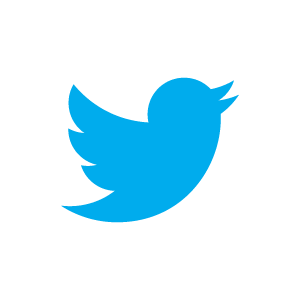
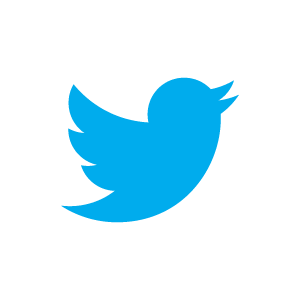
So whether you are new to Twitter and need a helping hand getting started from scratch, or have a Twitter page that needs dusting off and bringing back to life after lying dormant since creation, here is a useful guide to creating the perfect corporate Twitter account.
Twitter Handle
Right from the word go, every character counts. Twitter users are used to everything being short and sweet, as that is the nature of Twitter, meaning their attention spans whilst on the website are also VERY short. So everything right from your Twitter handle (your username preceded by an @ symbol) needs to be simple and to the point. The best rule of thumb for this is to keep it as close as possible to your company name, not as close to your industry name as possible, as the idea is to promote awareness of your brand name, and your Tweets themselves will give more information about your company. Some good examples are @Microsoft, Twitter handle for global software corporation Microsoft, and @redbull, handle for energy drink brand Red Bull. These examples may seem pretty simple and obvious, but that’s what makes them perfect.
Profile Image and Background



Twitter allows you to not only upload an image for your profile, but also create a customised background. Many companies choose to upload their company logo as a profile image as it is easily recognisable, and then create graphics detailing the company’s tagline and/or links to their other social media platforms to be included in the background, as this saves on using up valuable characters in the 140 character long bio. Going back to @Microsoft again, their background is a prime example of utilising the space to add in links to other platforms, whilst keeping it bright and simple.
Bio and Website Link



Remember, 140 characters does NOT stretch very far, so you have to be ruthless when deciding what information makes the bio, and don’t get fancy with the wording. Be short, sweet and to the point, including only the most important facts from a client or customer point of view.
A great example of this comes from Sony’s smartphone range Xperia, and their @sonyxperia Twitter account’s bio: “Welcome to the Twitter home of Sony Xperia – this is the place to be for updates on all of our latest smartphones, accessories and content – tweet tweet.” They have included everything a potential follower would want and need to know about the account, and even had room for the little ‘tweet tweet’ flourish at the end, something that is a common link between the majority of Sony product Twitter accounts.
Twitter have a separate space for you to include one web link so that it will not eat into your 140 characters, so make use of it! Add the link you most want to direct people to, in most cases the company’s website homepage.
Following and Followers
It is important not to simply follow every Tom, Dick and Harry just to build numbers, as this will not get your brand and what is has to offer seen by the right people. Because there are so many people and companies on Twitter, it is important to put together a strategy to ensure you are utilising your time and budget effectively. A popular strategy is using the Follow/Unfollow tactic, which involves following a certain amount of relevant Twitter users on one day, leaving it for a week, and then using an ‘unfollowing’ tool to find all those who have not bitten the bait and followed you back, and you then proceed to unfollow those people. This is then repeated week on week.
When I mention relevant Twitter users, this means people who will most likely have a genuine interest in your company and their tweets, and not just follow you back regardless. The best way to find these people is to distinguish common interests and the main location(s) of your target market, and seek out accounts relating to these interests and/or seek out people talking about a particular interest. The latter allows you to narrow down locations by searching the location followed by the keyword. For example if the common interest is smartphones and the location is London you could type “Near:London smartphone” into the Twitter search field. You would then proceed to follow the people either following the relevant accounts or brought up by the keyword search.
Useful free and paid for tools for this strategy are JustUnfollow and Manage Flitter, which offer free options up to a certain amount of unfollows, then paid plans for higher volume of usage. Remember, Rome wasn’t built in a day, and neither is a 20k Twitter following, so be patient and be willing to keep at it.
Useful Tips for Continuing Management of your Twitter Account
- Last few tweets – If someone is deciding whether or not they want to follow you, they will not only check out your bio, but also your most recent Tweets. So try to ensure your last few tweets always contain at least one or two that are relevant to your industry and target market. But that doesn’t mean you can’t throw in some less serious tweets to keep your followers entertained and show the personality behind your brand.
- Follow back – So many companies don’t follow people back, and it can give the wrong impression. Take the time to ensure you follow people back, as many people, companies and otherwise, use the Follow/Unfollow tactic too!
- #Hashtag – The hashtag function (placing the # symbol before a word/phrase with no spaces) is extremely clever and has been known to be used as a base concept for many successful digital marketing campaigns both on and off Twitter, despite the function itself being unique to Twitter. So #gethashtagging!
- ReTweet – ReTweet other people’s Tweets that your target market and others within your industry will find relevant. It builds a good reputation with you and your audience, as it shows you aren’t on Twitter just for your brand, and means people are more likely to return the favour by ReTweeting you, a valuable move.
- Show Appreciation – Another way to build a good reputation is to show appreciation. Try to thank people if they Re-Tweet you, and always reply and thank people who Tweet you, whether they give positive or negative feedback. And if you ask for a ReTweet, say please!
I graduated in 2011 with a 2:1 degree in BA HONS Journalism and have since set up my own freelance business specialising in digital marketing. I write for a variety of digital marketing blogs as well as working on blogs and social media channels for clients in a range of B2B sectors.
You can catch me on the following social media channels:
Twitter: NatJWilson;
LinkedIn;
Google+.



this is nice site