I recently asked Helen Baker to give us some advice about accessibility and the corporate website.
Helen provides a range of freelance web content services, with a focus on accessible, usable copy in plain English. She started out in technology PR for a global firm before moving on to the corporate communications team of FTSE 250 engineering company Balfour Beatty, and was responsible for http://www.balfourbeatty.com, when she was first introduced to the issues surrounding corporate websites. Find out more about her on www.concisecontent.co.uk.
Over to you, Helen:
Corporate websites and the case for accessibility
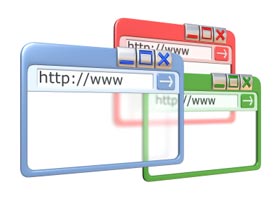
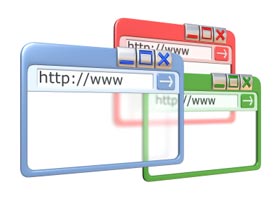
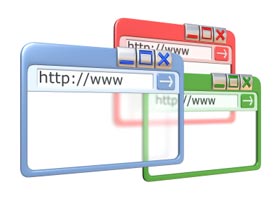
As more and more companies provide and actively encourage their stakeholders to access corporate information online, accessibility is becoming an even greater issue.
Accessible websites benefit everyone, both visitors and business. But research shows that many corporate websites are still failing to reach even minimum accessibility standards.
Accessibility is a legal requirement for many businesses
Service providers in the UK have been legally required to provide accessible websites and applications since 1999. According to the Disability Discrimination Act, businesses have a duty to make reasonable adjustments to enable a disabled person to make use of its services, including those provided online.
A website’s design should make sure all users can have full and equal access to both services and information. If not, they run the risk of being accused of discrimination against people with disabilities, followed by being sued and receiving a lot of negative publicity.
All visitors benefit from more accessible websites
However, an accessible website isn’t just for people with disabilities. All visitors benefit from more accessible websites, from faster loading times through to easier-to-read text.
Accessible websites also benefit visitors with changing abilities, such as age-related issues, or people accessing information using both older (dial-up internet) and newer (mobile handsets) technologies.
Corporate websites serve audiences with diverse needs
Corporate websites provide information ranging from shareholder resources through to job vacancies. Consider two typical, very different audiences that would benefit from a more accessible website:
- Retired employees: many older visitors suffer from age-related issues, such as poor vision and mobility difficulties (where using a mouse may be a problem). They also often use older equipment or browsers to access information.
- Institutional shareholders: analysts often need to access financial information quickly via, for example, mobile handsets and platforms. They might also be using a slower internet connection reliant on a good mobile signal.
Accessibility provides tangible business benefits
Organisations with corporate websites that meet minimum accessibility requirements experience a number of business benefits. For example, the website will have an greater audience reach, it will be ‘future proofed’ as technologies change and its content will be optimised for search engines.
A popular case study is Legal & General, which launched a new website in 2006. It saw a massive increase in conversion rates (people asking for quotes), its search engine rankings significantly improved and it experienced a 100 per cent return on investment (ROI) within just 6 months, among many other benefits.
Corporate websites need to do better
In March 2006, Nomensa conducted research that showed ‘almost 75 per cent of businesses in the FTSE 100 list of companies fail to meet the minimum requirements for website accessibility’, as set by the W3C’s Web Content Accessibility Guidelines (WCAG).
Why are so many corporate websites failing on this front? There are a number of reasons, many of which may be practical but certainly aren’t an excuse. These range from under-resourcing through to a lack of in-house knowledge.
Some simple fixes for the short term
Convinced but not sure where to start in the short term? Try some of the following simple (but not necessarily quick) fixes. This is by no means a definitive list.
- Make sure your text is presented in short paragraphs, using plain English, lists and descriptive headings
- When you add the headings, make sure you use header tags and put them in the correct hierarchy
- Add and use appropriate alt text for all images, where applicable
- Check for good colour contrast between the text and the background
- Check that links are descriptive and easily distinguishable from other text (e.g. underlined and in a different colour)
- Ensure that body text is a reasonable default font size and can be increased by the reader
- Provide text transcripts for any video or podcasts.
The following websites also provide some good starting points and quick reference documents:
- WebAIM Quick Reference Web Accessibility Principles
- Web Accessibility Initiative (WAI) Quick Tips to Make Accessible Web Sites
Where to go for more information
- The Web Content Accessibility Guidelines (WCAG)
- Guidance for service providers from the Equality and Human Rights Commission
- Guidance on making accessible websites from the RNIB’s Web Access Centre
- The business case for accessibility from AbilityNet
- Legal information on accessibility and usability from law firm Pinsent Masons
- Accessibility guidance from the Investor Relations (IR) Society
- PAS 78, a British Standards guide to good practice in commissioning accessible websites
Thanks, Helen!
Lucy is Editor at Corporate Eye



I think Helen makes some great points there – especially about having better accessibility making sites easier for *everyone* to use. There’s really no excuse for jargon-filled brochureware sites these days, and they are ultimately self-defeating – if a site isn’t clear, obtuse, or just plain unfriendly, then people are less likely to use it.
Thanks for the insight!
Although the blog post provides some examples of potential benefits of implementing best practices to enhance accessibility, it fails to provide any advice on the approaches organisations should take if there are conflicts with other business objectives.
For example, what if:
o There are tensions between the requirements of different groups of people with disabilities?
o Business have existing systems which don’t support accessibility best practices?
o Browser support lags behind best practices (e.g. IE 6)?
o Evidence shows that Web sites which don’t implement accessibility guidelines do well in usability studies by people with disabilities (e.g. the DRC report and the Egg.co.uk Web site)?
Hello Brian,
Thanks very much for your comments, which have provided some great ideas for future posts! The article is simply an introduction to accessibility for corporate website managers, and we hoped it would create some discussion.
As with most things, websites cannot meet the needs of every visitor. The aim is to make as much content accessible to as many people as possible. If we could encourage corporate websites to meet even minimum requirements, it would make them much more accessible for a larger range of visitors (across as many browsers as possible, even if they’re far from perfect).
We tried to provide a few ideas for things web masters could change in the short term to make a small difference, but also help them open internal discussions on the business benefits of replacing legacy systems or technologies with those that support accessibility best practice when the time comes to update.
The DRC (now the Equality and Human Rights Commission) report from 2004 that you mention (which I previously hadn’t read) received a very mixed response. Here are a few of the interesting and varied posts I found:
– ’The DRC report into UK web accessibility’, by Mike Davies (who was the Technical Lead Web Developer on Legal & General’s web accessibility project)
– ‘DRC report says accessible websites are 35% more usable for all’, AbilityNet
– ‘The DRC blew it‘, Webcredible
(Read the report )
The accessibility guidelines aim to make websites more accessible and therefore more usable for disabled users. However, just because a website is accessible, it doesn’t necessarily follow that it’s usable for all visitors, and vice versa (although both go a long way to helping the other).
I’m not sure that it’s helpful for companies to believe that because their website is usable, they don’t need to implement or worry about meeting additional accessibility standards that could make it more so. They need to meet both requirements, as Mike Davies notes in another post on the subject.
We’ll try to cover some of the issues you’ve raised in coming posts. I’d be interested to hear what you think, Brian, and what other experts also think about these topics. Do you agree? If you’re a corporate web manager who’s tackled these issues, get in touch!
Helen
Hi Helen
I agree completely with you when you say “websites cannot meet the needs of every visitor”. The problem is that the guidelines developed by WAI and the accompanying hype has led people to believe that applying a few simple rules will provide universal accessibility. And the dangers with this view are that people may think that WCAG conformance is all they need, that if WCAG conformance proves difficult they should ignore the guidelines completely or if WCAG conformance proves difficult they should not deploy a service, even if it proves beneficial to many.
I have written a blog post which summarises my views in the context of e-learning, which is available at
http://ukwebfocus.wordpress.com/2009/03/02/rethinking-web-accessibility-for-e-learning/
I should add that I have submitted this blog post to the Edublogger Scholar contest, so I have a vested interest in clicks on the Edublogger Scholar contest logo – but if you think it would be beneficial to those interested in promoting best practices for accessibility if a blog post on accessibility was to win a prize, then I’d be happy for you to do that :-)
Further thoughts on my views on accessibility are available on my blog:
http://ukwebfocus.wordpress.com/category/accessibility/
or have been published in various peer-reviewed publications:
http://www.ukoln.ac.uk/web-focus/papers/#accessibility
All the best
Brian Kelly, UKOLN