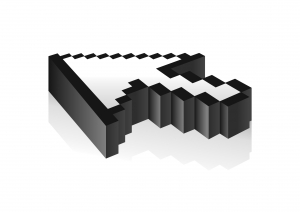 When Google launched Gmail Tabs in June, brand marketers had reason to be concerned. Suddenly, email marketing messages were automatically removed from the inbox that Gmail users see when they open their email accounts. Instead, email marketing messages were moved from the Primary Tab to a separate Promotions Tab. Gmail users need to click on that Promotions Tab in order to see and read brand email messages.
When Google launched Gmail Tabs in June, brand marketers had reason to be concerned. Suddenly, email marketing messages were automatically removed from the inbox that Gmail users see when they open their email accounts. Instead, email marketing messages were moved from the Primary Tab to a separate Promotions Tab. Gmail users need to click on that Promotions Tab in order to see and read brand email messages.
At first, reports showed that the introduction of Gmail Tabs didn’t have a significant effect on email marketing message open rates. However, once the “shiny new toy” effect passed, reports showed the opposite is true. Open rates have gone down for email marketing messages since Gmail Tabs came on the scene.
What’s a brand to do? Lands’ End hopes that making customers feel like they’re missing something is the answer.
In a promotional email message sent to Lands’ End marketing email subscribers last week, Land’s End used a message subject line that cleverly taps into consumers’ emotions. The subject line warned customers to, “Move us to Primary and never miss another deal!” It’s safe to assume that most consumers who have opted in to receive Lands’ End promotional email messages won’t want to miss a great deal from the brand they love. This is a great subject line that is highly relevant to the target audience and includes a clear call to action.
When recipients clicked through to view the full Lands’ End email message, the copy clarifies the problem for customers and shows them how easy it is to make sure they don’t miss any great deals from the brand. The copy read:
Gee… missing something? With Gmail’s new inbox settings, your landsend.com emails will end up in the “Promotions” Tab. Which means you may miss our announcements on new arrivals and savings events. It’s an easy fix!
The copy goes on to provide two simple steps to move Lands’ End email messages to the Gmail Primary Tab and those steps even include a screenshot, so consumers clearly understand exactly what they need to do. Those steps tell recipients to:
- Open the Promotions Tab, click on the Lands’ End email, and drag it into the Primary Tab.
- When asked if you want future LandsEnd.com emails to go directly to your Primary Tab, click “Yes.”
Of course, recipients could always move Lands’ End email messages back to the Promotions Tab in the future, but they could also unsubscribe. The important point is that brand marketers need to remind consumers of how the brand’s email messages can benefit them so they’re motivated to move those messages to their Gmail Primary Tab. Remember, all Gmail users are not tech savvy, so as Lands’ End did, be sure to explain how to move your brand email messages to the Primary Tab. Don’t assume they can do it without some help.
Have you asked your subscribers to move your brand email messages to the Primary Tab yet?
Image: Leonardo Barbosa
Lucy is Editor at Corporate Eye
